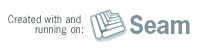http://richfaces-showcase-gae.appspot.com/
Source
http://anonsvn.jboss.org/repos/richfaces/trunk/examples/richfaces-showcase/
Build and Run step
http://anonsvn.jboss.org/repos/richfaces/trunk/examples/richfaces-showcase/readme.txt
How To Configure Maven For RichFaces
http://community.jboss.org/wiki/HowToConfigureMavenForRichFaces
Jboss.org Maven Settings Example
http://community.jboss.org/wiki/MavenSettingsExample-Users
http://community.jboss.org/wiki/MavenGettingStarted-Users
Configuring a proxy
http://maven.apache.org/guides/mini/guide-proxies.html
NOTE:
1.If proxy protocol set http , the repository URL must use 'http'.
http://repository.jboss.org/nexus/content/groups/public-jboss/
2.關於readme.txt的第二點2) Publishing to Google Application Engine
執行mvn clean package -Pgae -Denforcer.skip=true之前,必須先修改pom.xml。
將org.glassfish.web的dependency拿掉,改由手動去抓該el-impl.jar,並且放到/richfaces-showcase/src/main/webapp/WEB-INF/lib底下。
3.deploy localhost